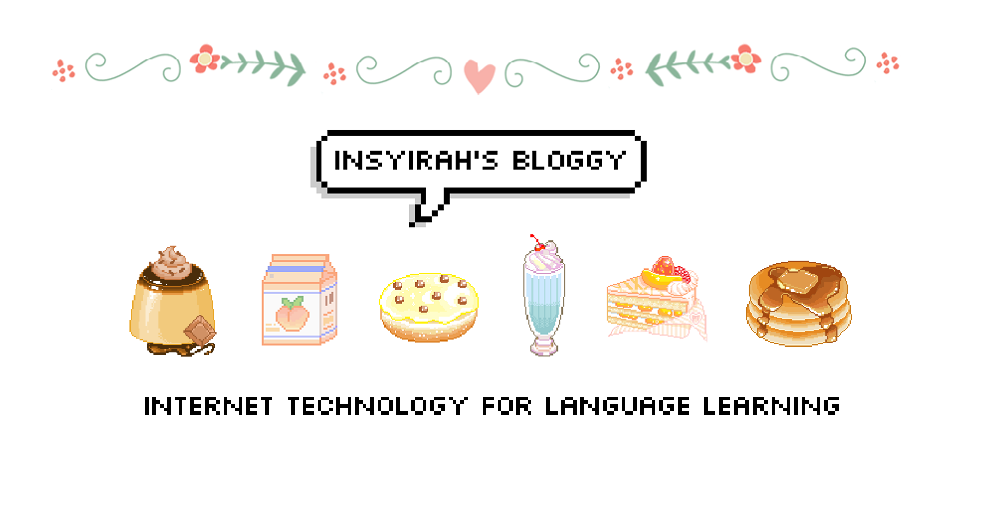Hi everyone! So as for today's topic that we have learned is "Blogging". In this class, our lecturer showed us some examples of various blogs as for the starters. Then, she continued explaining several terms such as weblog, tutor blog, class blog and learner blog. Each of the blogs has its own specialties and uniqueness.
So what is weblog? It is a frequently updated website like an online journal. Meanwhile, a tutor blog is different compared to weblog, in which this blog is run by a teacher of a class. The contents of the blog are syllabus material, course information, homework and education related.
This is the example of tutor blog
Then, there is also a class blog where it is a blog that being shared between class members. This particular blog can be used as a collaborative discussion place. The last one is the learner blog; the students' personal blog like what I have right now. So, why do people use blogs? These are the reasons that I can list down:
1) Express yourself and Share your passions
The landscape has changed but there are still countless blogs that serve as a platform for people to voice their ideas, thoughts, and feelings.
2) Share your knowledge
This is what basically the tutor blogs do. If you're someone who loves to teach, starting a blog can provide the opportunity to educate others.
3) Refine your writing skills
The more you write, the better you become at it. Indeed, blogs are one of the suitable platforms to refine your writing skills!
From this lesson, i got to learn on how to start and build your own personal blog also exploring greatness in the world of blogs where you can express yourself in writing. Alright, that's all for today's post, till next time. Annyeong!