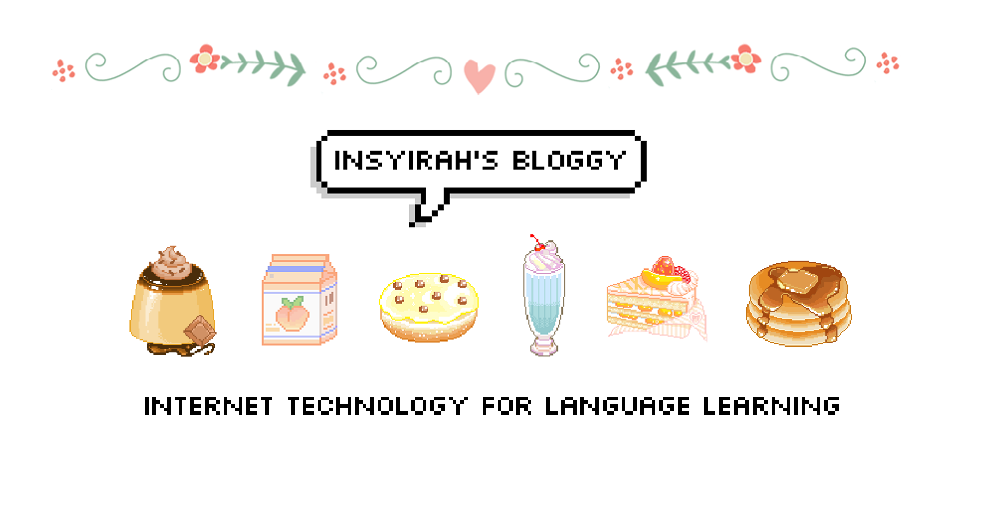Assalamualaikum and hi everyone! I'm back again with another post. Yes, it is week 9 already and alhamdulillah I am still going strong to face another busy week. Alright, for today's post, I am going to write something that I have never heard before - Smartbuilder. So, what is Smartbuilder actually?
Smart Builder is a software created to build and design interactive courseware offline. It is very entertaining and fun to use it when it had been done perfectly. The picture below shows how smartbuilder in the inside:
By using this kind of application helps both the teachers and the students to learn on how to make an offline, interactive courseware. Even though, the process to create it is very complicated for the first timer but with training and practice it can be done easily. Below is the example of interactive courseware I have mentioned about:
So what do I like about Smartbuilder? I find it really awesome where you can design and edit a courseware of what you wanted it to be. You can choose any kinds of concept to make it interesting and appealing to the users. As for me and my group, we decided to make a courseware that teach the students about sounds of animals so we used animal and jungle as our concept. I really hope we can finish it on time and present it to people the 'awesomeness' of it. So, that's all for now. Bye~